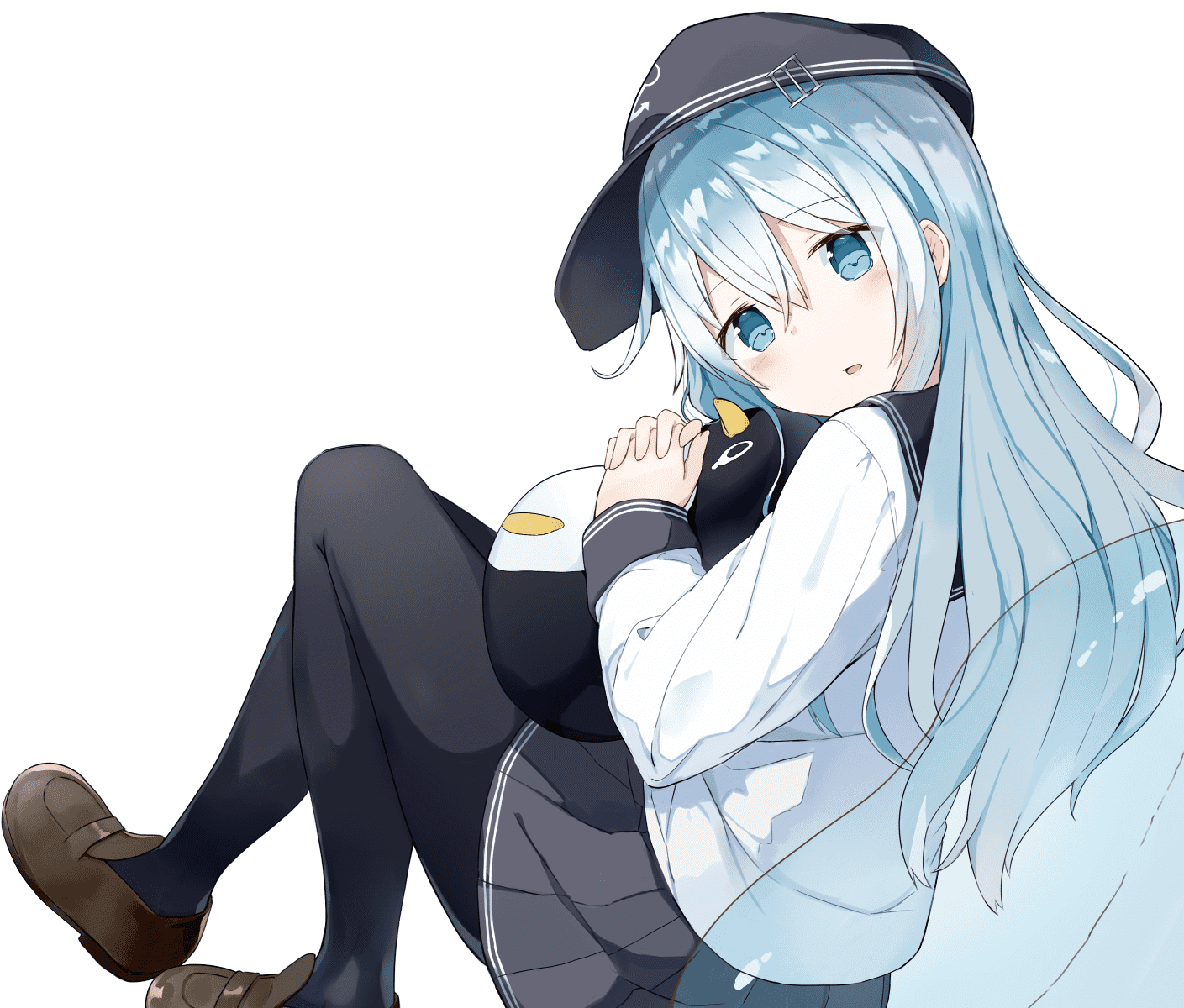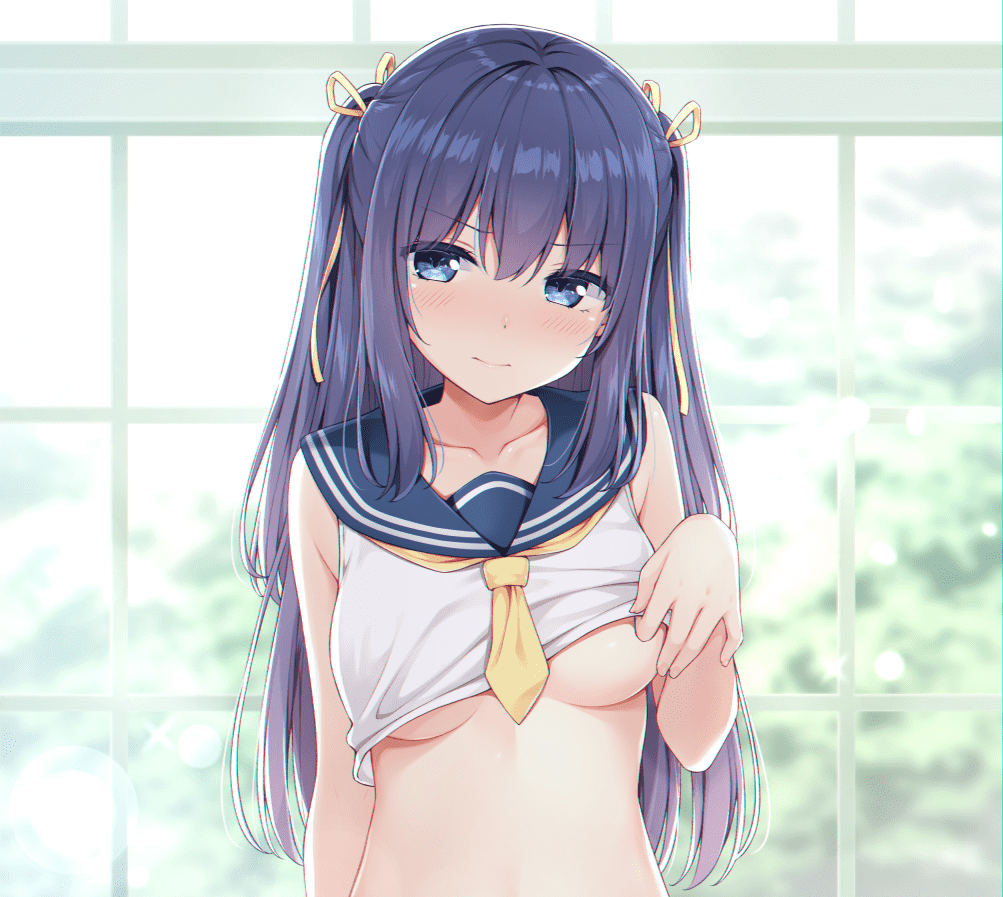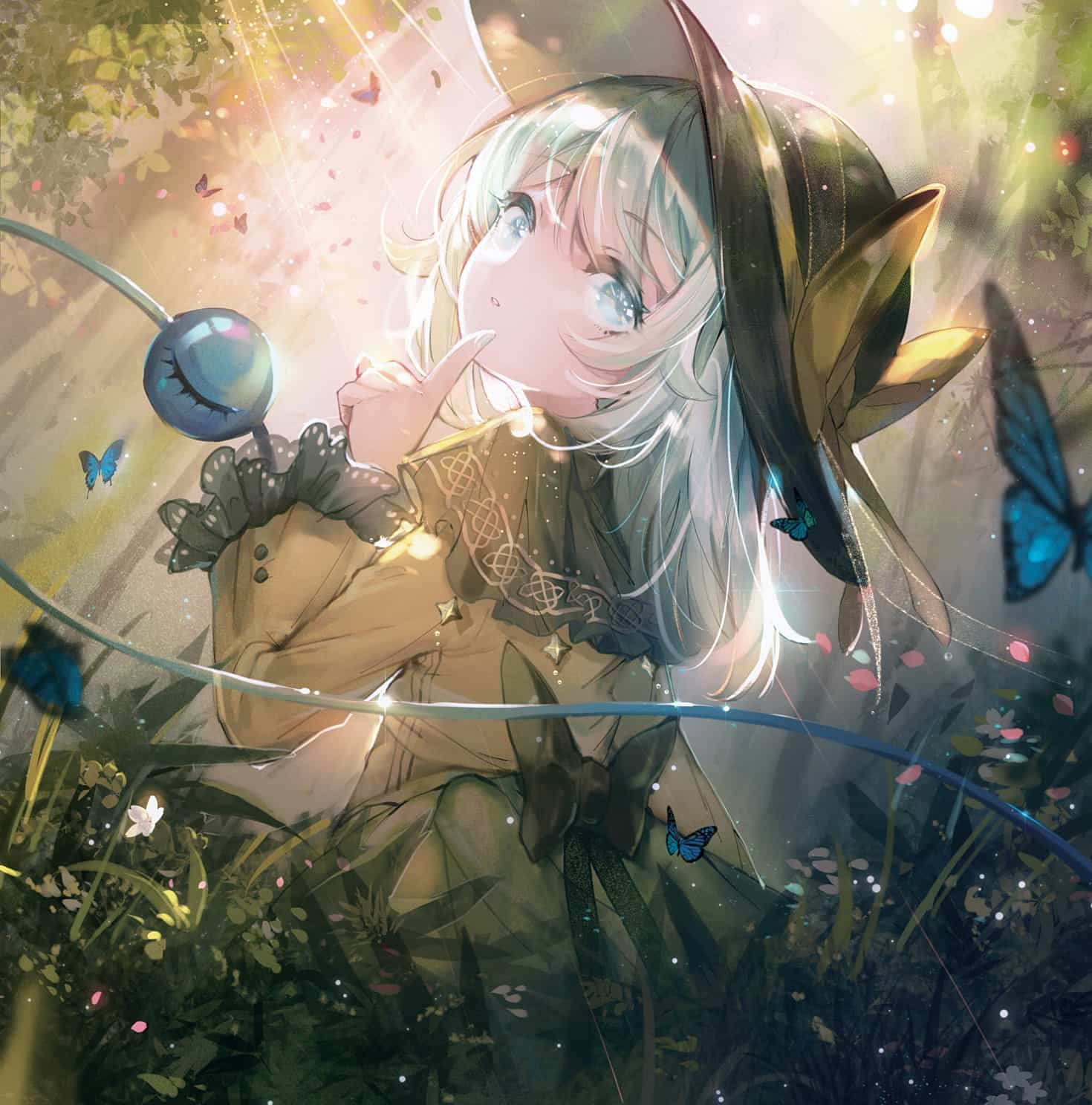从零开始搭建基于Spring Boot的MCP(Model Context Protocol)系统完整教程
从零开始搭建基于Spring Boot的MCP(Model Context Protocol)系统完整教程项目介绍本教程将详细介绍如何从零开始搭建一个基于Spring Boot的MCP(Model Context Protocol)系统,该系统能够让AI模型(如通义千问)直接调用MyBatis数据库查询方法,实现自然语言查询数据库的功能。
要求dao层必须在com.dao这个路径下面,如果不是请自行更改代码,(详见包扫描工具)
系统架构1前端(Vue) -> Controller -> Service -> AI模型 -> 工具类 -> MyBatis -> 数据库
核心功能
自然语言查询:用户可以用自然语言描述查询需求
AI理解与转换:AI模型将自然语言转换为具体的数据库查询
动态方法调用:系统动态调用MyBatis Mapper方法执行查询
流式响应:通过SSE(Server-Sent Events)实现流式响应
智能重试:当单条查询返回多条记录时,自动重试列表查询
1. 环境准备1.1 技术栈
后端:Spring Boot 2.2.2 + ...
商品交易智能合约设计与实现
前言在传统电子商务平台中,交易过程通常需要依赖第三方机构来确保安全和信任。而区块链技术的出现为我们提供了构建去中心化商品交易系统的可能性,通过智能合约可以实现自动化交易流程,无需中间商介入,大幅降低交易成本并提高效率。
本文将详细介绍一个基于Solidity语言开发的商品交易智能合约,该合约实现了商品上架、更新、下架、订单创建、支付等核心功能,可以作为去中心化电子商务应用的基础。
智能合约代码12345678910111213141516171819202122232425262728293031323334353637383940414243444546474849505152535455565758596061626364656667686970717273747576777879808182838485868788899091929394959697989910010110210310410510610710810911011111211311411511611711811912012112212312412512612712812913013113213313413513613 ...
Hadoop安装
前提条件安装jdk
配置hostname12vi /etc/hostshostname my.hadoop.cn
新建用户hadoop123456useradd hadooppasswd hadoopchmod u + w /etc/sudoersvim /etc/sudoers#在root ALL=(ALL)ALL下添加hadoop ALL(ALL)ALLchmod u - w /etc/sudoers
配置ssh123ssh-keygen -t rsa -P '' -f ~/.ssh/id_rsacat ~/.ssh/id_rsa.pub >> ~/.ssh/authorized_keyschmod 0600 ~/.ssh/authorized_keys
安装hadoop12345mkdir /softtar -zxvf hadoop-3.3.5.tar.gz -C /soft/sudo chown -R hadoop:hadoop /soft/hadoop-3.3.5
配置JAVA_HOME进入/soft/hadoop ...
对称加密(AES)
123456789101112131415161718192021222324252627282930313233@Slf4j@Componentpublic class AESUtil { @Value("${aes.secret.key}") private String secretKey; @Value("${aes.iv}") private String iv; public String decrypt(String encryptedText) throws Exception { IvParameterSpec ivSpec = new IvParameterSpec(iv.getBytes(StandardCharsets.UTF_8)); SecretKeySpec skeySpec = new SecretKeySpec(secretKey.getBytes(StandardCharsets.UTF_8), ...
pyspark的使用
data.csv 示例12345678910111213员工ID,部门,工作年限,学历,沟通能力,团队协作,问题解决,学习能力,创新能力,能力得分1,技术部,1,本科,70,80,75,85,60,752,技术部,2,本科,72,82,77,87,62,773,技术部,3,硕士,75,85,80,90,65,804,市场部,1,大专,60,70,65,75,50,655,市场部,2,本科,62,72,67,77,52,676,市场部,3,本科,65,75,70,80,55,707,财务部,1,大专,65,70,75,80,60,708,财务部,2,本科,67,72,77,82,62,729,财务部,3,本科,70,75,80,85,65,7510,人力资源部,1,本科,70,75,80,85,70,7811,人力资源部,2,本科,72,77,82,87,72,8012,人力资源部,3,硕士,75,80,85,90,75,83
代码示例1234567891011121314151617181920212223242526272829303132333435363738394041424 ...
Java实现SHA-256加密
123456789101112131415161718192021222324252627282930313233343536373839404142434445464748495051525354555657585960616263646566676869707172737475767778798081828384858687888990919293package com.utils;import java.security.MessageDigest;import java.security.NoSuchAlgorithmException;import java.security.SecureRandom;import java.util.Base64;/** * Author reisen7 * Date 2025/4/17 22:53 * Description */public class SaltedHash { // 使用盐值和密码生成哈希,并在内部生成盐值 public static String hashPassword(String pass ...
Java邮件验证
添加依赖
12345<!-- 邮件 --><dependency> <groupId>org.springframework.boot</groupId> <artifactId>spring-boot-starter-mail</artifactId></dependency>
添加配置
123456789101112131415161718192021spring: # 邮件配置 mail: username: Reisen7@163.com password: TJqip9ditF9zHx8Q host: smtp.163.com port: 465 properties: mail: smtp: auth: true starttls: enable: true required: true socketFactory: ...
Hive安装
MYSQL安装详细看mysql安装的章节
添加hive用户12345CREATE DATABASE hive;CREATE USER 'hiveuser'@'localhost' IDENTIFIED BY 'hivepassword';GRANT ALL PRIVILEGES ON hive.* TO 'hiveuser'@'localhost';FLUSH PRIVILEGES;
Hive安装安装包下载1wget --user-agent="Mozilla" https://mirrors.tuna.tsinghua.edu.cn/apache/hive/hive-4.0.1/apache-hive-4.0.1-bin.tar.gz
解压1tar -xzvf apache-hive-4.0.1-bin.tar.gz
到hive的conf文件夹下面1vim hive-site.xml
1234567891011121314151617181920212223 ...
Vue实现高德地图标点
依赖导入1npm i @amap/amap-jsapi-loader --save-dev
创建组件创建一个文件GaodeMap.vue
1234567891011121314151617181920212223242526272829303132333435363738394041424344454647484950515253545556575859606162636465666768697071727374757677787980818283848586878889909192939495969798991001011021031041051061071081091101111121131141151161171181191201211221231241251261271281291301311321331341351361371381391401411421431441451461471481491501511521531541551561571581591601611621631641651661671681691701711721731741751761771781791 ...
mahout实现协同过滤推荐
引入依赖12345678910111213141516171819202122232425262728293031323334353637383940414243444546474849<!--引入推荐引擎mahout,注意要先全部引入,再使用exclusion标签--><dependency> <groupId>org.apache.mahout</groupId> <artifactId>mahout-mr</artifactId> <version>0.12.2</version> <exclusions> <exclusion> <groupId>javax.servlet</groupId> <artifactId>servlet-api</artifactId> </exclusion> <exclusion> <group ...