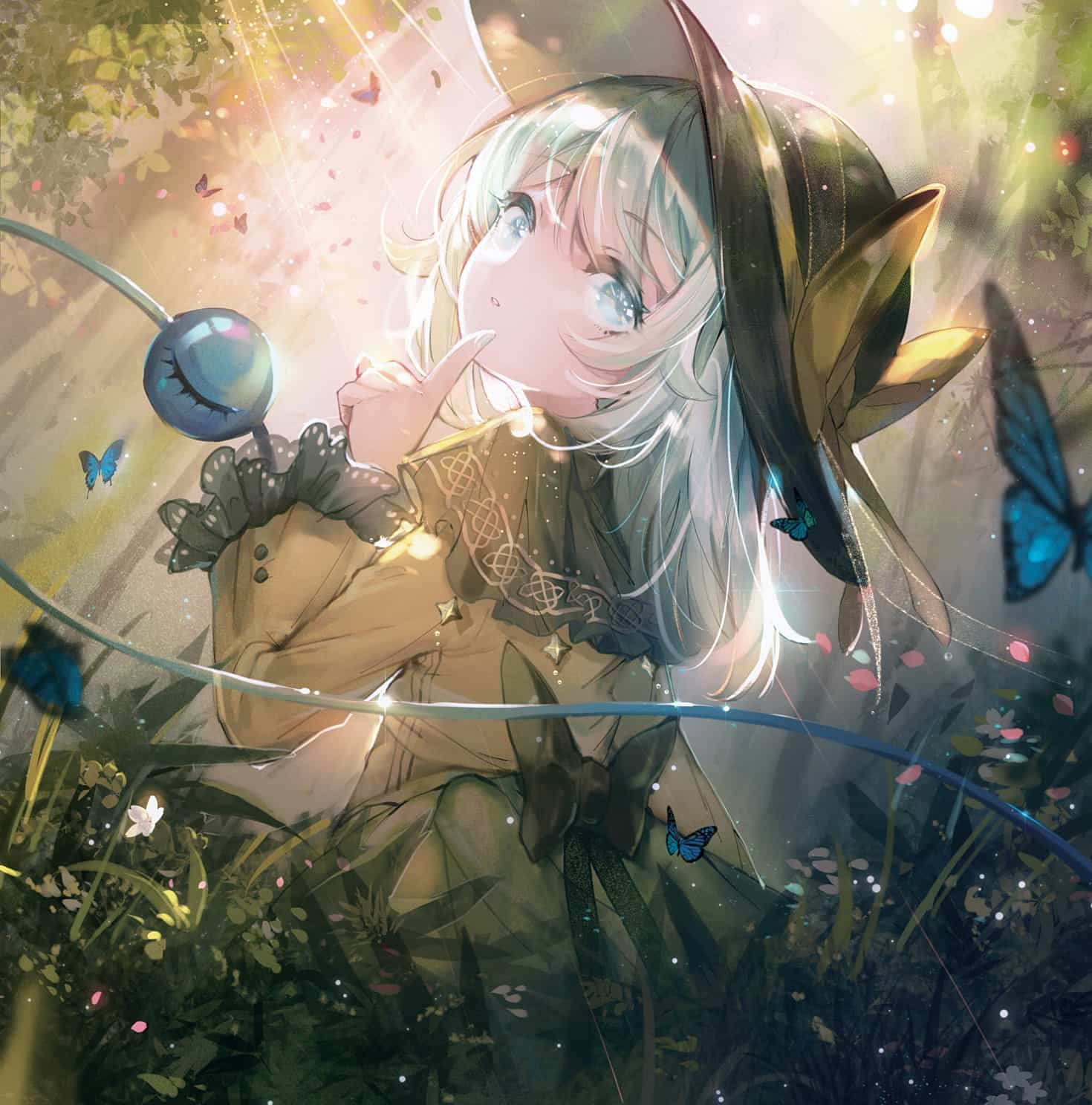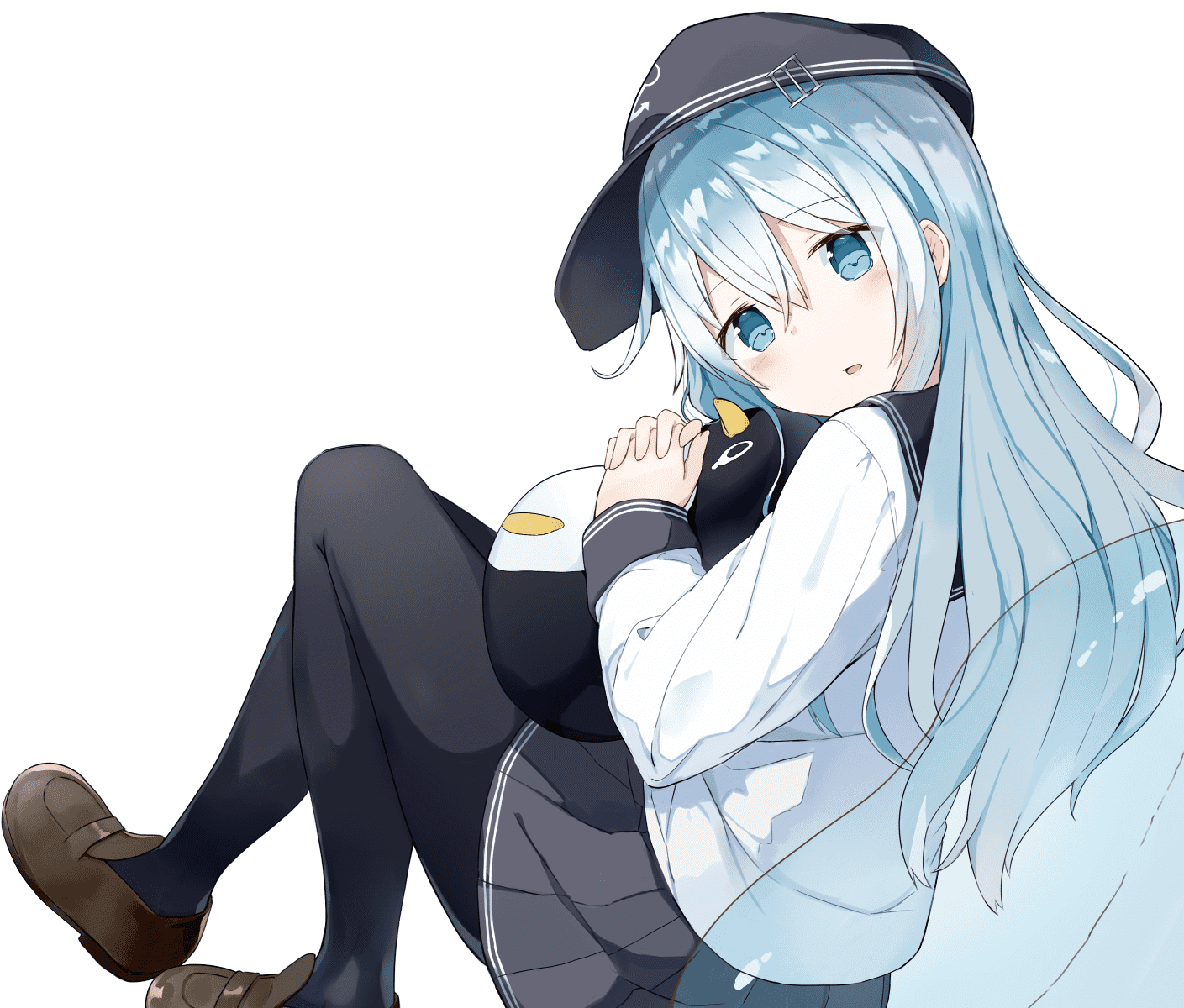g2plot 是一套简单、易用、并具备一定扩展能力和组合能力的统计图表库,基于图形语法理论搭建而成,”g2plot”中的 g2 即意指图形语法 (the Gramma of Graphics),同时也致敬了 ggplot2。
下面是一个简单的是用例子
1
2
3
4
5
6
7
8
9
10
11
12
13
14
15
16
17
18
19
20
21
22
23
24
25
26
27
28
29
30
31
32
33
34
35
36
37
38
39
40
41
42
43
44
45
46
47
48
49
50
51
52
53
54
55
56
57
58
59
60
61
62
63
64
65
66
67
68
69
70
71
72
73
74
75
76
77
78
79
80
81
82
83
84
85
86
87
88
89
90
91
92
93
94
95
96
97
| <template>
<div ref="chartRef"></div>
</template>
<script setup>
import { onMounted, ref, defineProps, toRefs } from 'vue';
import { Chart } from '@antv/g2';
const props = defineProps({ config: Object })
const { config } = toRefs(props)
const chartRef = ref();
const initChart = () => {
const chart = new Chart({
...config.value,
container: chartRef.value,
autoFit: true,
forceFit: true,
})
chart
.title({
title: `月${window.CONFIG.systemName}分析`,
})
.interval()
.data({
type: 'fetch',
value: '/api/hdfs/read-csv?path=/output/hdfsJobByMonth/part-r-00000',
format: 'csv',
autoType: true,
transform: [
{
type: 'map',
callback: (val) => { val['年月'] = val['时间'] + '月'; return val; },
},
{
type: 'sortBy',
fields: ['时间'],
},
{
type: 'fold',
fields: window.CONFIG.dataHeader,
key: window.CONFIG.chartX,
value: window.CONFIG.chartY,
},
],
})
.encode('x', '年月')
.encode('y', window.CONFIG.chartY)
.transform({ type: 'dodgeX' })
.encode('color', window.CONFIG.chartX)
chart.render();
return chart;
}
onMounted(() => {
console.log(chartRef.value)
initChart()
})
</script>
<style lang="scss" scoped>
</style>
|
其中需要注意的是: .encode(‘color’, window.CONFIG.chartX) 用来实现的是图例,图例的内容为 window.CONFIG.chartX ,其中color 可以进行变化
因为 prop 接受了主题的配置,所有的颜色都会根据主题的index.js进行变化
另外 fetch 通过拉取 hdfs 中算好的 csv 文件来获得值,里面的 transform 对值进行转换,其中 type fold 能生成一个 key value 的map